
- Power on your device by plugging it into a wall unit or surge protector.
- Download the Alexa app on your mobile device.
- In the bottom-right corner of the screen, select Devices.
- Select the “+” icon in the top-right corner of the screen to add a device.
- Select Add Device.
- Follow instructions to set up your Echo, Echo Dot, etc.
- To get started, use your natural voice and speak “Alexa” into the device. That’s what wakes her up. Every time you want to speak to Alexa, you first need to wake up the device by using the “wake word,” Alexa. That alerts the device to begin recording and sending your request to Amazon’s secure cloud.
How to set up Alexa with Amazon Echo Dot
At just under four inches wide, Amazon’s Echo Dot is a compact smart speaker that fits into almost any space in your home. It’s much more than just a speaker though — of course, it streams music through Pandora and Spotify, among others — the Echo Dot also allows you to read the news, check the weather, set your home alarm and more.
To set up your Echo Dot, follow the step-by-step instructions listed above for the Echo, but simply select “Echo Dot” in the list of devices.
Frequently asked questions about Alexa and Amazon devices
Now that you’re all set up, it’s important to step back and learn what you need to know about privacy, factory settings, child protections and more.
How do I connect Alexa to Wi-Fi?
- In the Alexa app, open the left navigation panel and then Settings.
- Select Set up a new device.
- On your Echo device, press and hold the Action button until the light ring changes to orange. Your mobile device will then connect to your Echo. A list of available networks will appear in the app.
- Select your network and enter your home network password (if required). If you don’t see your Wi-Fi network, scroll down and select Add a Network (for hidden networks) or Rescan.
- Select Connect. You should see a confirmation message.
What is the difference between Amazon Echo, Echo Dot and Echo Plus?
Great for adding Alexa to other rooms in your house, the Amazon Echo Dot is a shorter, more compact device.
The Echo Dot does not have Dolby audio like the Echo and Echo Plus. Echo Dot also offers more colors than Echo.
The Echo Plus also adds a new dimension with its built-in Zigbee hub, which controls your other compatible smart home devices.
What do I need to know about Alexa and privacy?
Amazon designs Alexa and Echo devices with multiple layers of privacy protection. From microphone and camera controls to the ability to view and delete your voice recordings, you have quite a bit of control over your experience.
You’ll know when Alexa is recording (and, therefore, transferring your request to the secure cloud) when you see the blue light indicator or hear an audio tone on your Echo device.
To enable the Do Not Disturb function, during which your device will still respond to the wake word but will not allow incoming calls or messages, just say, “Alexa, turn on Do Not Disturb.”
At any time, if you’d like to delete or play back what Alexa heard, simply say, “Alexa, tell me what you heard” or “Alexa, delete what I just said.”
Can I customize Alexa’s voice?
English speakers can customize Alexa’s voice to speak in the style of select countries, including the U.K., India, Australia and more. If you’re looking to have some fun with your virtual assistant, Amazon has recently debuted the Samuel L. Jackson celebrity voice skill. The add-on is available for 99 cents for a limited time ($4.99 after the introductory period) and can be activated by saying “Alexa, introduce me to Samuel L. Jackson.”
How can I make my Echo device kid friendly?
Three words: Amazon Parent Dashboard. For no extra charge, you can enable Amazon FreeTime in the Alexa app. FreeTime filters explicit songs and lyrics, adds already-approved contacts, sets up time limits and more, with parental controls in the dashboard. For a low-cost monthly fee, your kids can also access Audible books, playlists and podcasts.
How do I restore factory settings on Amazon devices?
To reset your Echo Dot to factory settings:
- Press and hold the Action button (circle within a circle) for approximately 25 seconds.
- The light ring around the device will turn orange and begin to pulse.
- The light ring will then turn blue, then back to orange, signaling that you’re back at setup.


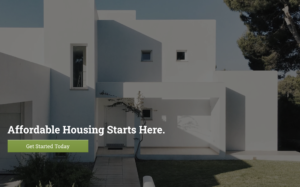
More Stories
Do you appreciate our work here at The Power Hour? Your support makes a difference!
The Power Hour is now on WBGS Radio – Saint Petersburg, FL
We are now on Substack!